Payroll can feel like one of the scariest steps in growing your business but it doesn’t have to be.
In this episode, I break down what you really need to know when it comes to paying employees (the right way), staying compliant, and choosing payroll software that won’t make your head spin.
🎧 Listen to the Episode:
🎬 Watch the Episode:
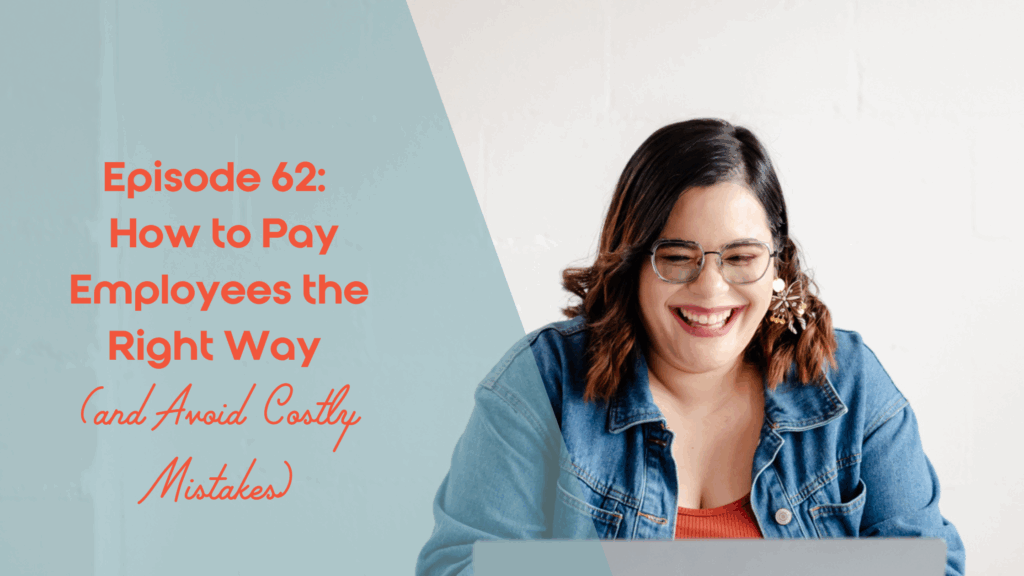
What I Yapped About:
If you’ve ever wondered whether you can just Venmo your new hire (spoiler: you can’t), this one’s for you. Here’s what I cover:
- The non-negotiable legal requirements you need in place before running payroll.
- Why apps like Gusto, QuickBooks Payroll, Paychex, ADP, and Square Payroll aren’t created equal and the pros and cons of each.
- Common payroll mistakes that trip up small business owners (and how to avoid them).
- The five questions to ask yourself before choosing a payroll tool that actually fits your business.
Your Next Step:
If you’re still DIY-ing payroll or thinking of skipping it altogether, now’s the time to audit your process.
Ask yourself: do I want full-service payroll (with taxes handled automatically) or just the basics?
Then, research one tool this week and see if it fits your current stage of business. Starting now saves you headaches and penalties later.
🎧 Listen to the full episode now, or if you can’t listen check out the transcript below.
Read the Transcript
Welcome back to another episode of the Creative Mind Smart Mini podcast. And last week we talked all about the difference between employees and contractors. So now we wanna talk about how we pay our employees and what apps to use, pros and cons, everything like that. So this episode is obviously gonna feel like a natural next step from the episode that you had before that, so.
We really wanna make sure that we’re kind of just diving into this whole employee aspect and making sure that we’re getting really clear on it. Okay, obviously you’ve hired an employer or contractor, but now you’re staring at payroll apps and you’re like, which one do I use? Which one is the best one?
And I really wanna go over all of them today and talk about which ones are the best ones. So you can fully understand that. But you can also understand like what’s gonna be best for you. So obviously you are always gonna ask, do you can, do you need to run payroll through an app? Can you just Venmo them?
How do you pay taxes? What’s legal, what’s smart? It’s all just some big headache that’s waiting to happen and you really need to understand like, how do you just pay your employee. Feeling like you’re doing something wrong. So I’m gonna walk you through the most popular ways to pay employee and then the pros and cons of different tools to make sure that you’re doing it right from day one.
So first of all, we wanna talk about requirements. You are not just sending money anymore, like a contractor. You’re running payroll. So there’s a couple of legalities around that. You first of all have to withhold taxes. You should have gotten them to fill out a W2, which would’ve told you how much you need to withhold, like federal income, social security, Medicare, state, and local if applicable.
For example, in Texas we don’t have state tax, so we just charge federal taxes. And then of course we do have fudo, which is federal unemployment taxes, and pseudo, which is state unemployment taxes. So you do have to play, pay the employer side of taxes, which means that you do have to put in Social Security and Medicare into that employee.
And of course you do have to file payroll tax returns. Now, of course, that all sounds really, really scary and you’re probably looking at me and being like, oh my gosh, Samantha, that already sounds like something that’s gonna cause me so much stress. But a lot of these payment, you know, payroll applications are gonna take this off of your shoulders and really like.
Bring it into a space where it’s really easy for you to just go ahead and process it. Okay? So first of all, you’re gonna need a few things. You’re gonna need your employer identification number. If you didn’t already get this when you signed up to be a business, to be in business, then you are gonna need to apply for one.
It usually doesn’t take too long to get an EIN. Now, if you’re like transitioning into a different classification, then yes, it can take a little bit longer to get an EIN, but you are gonna wanna get one regardless. Or if you already have one, great. You’re gonna have to register for state payroll. Again, there are certain payroll applications that will do this for you.
It does come at a very pricey cost, so obviously if you can do it yourself, it’s better that you can do it yourself. You do need some workers’ compensation insurance. You will have to get some to kind of like have them working and then you will need a payroll system to track wages, tax filings, and year W twos if you want to.
Of course you don’t have to, you can hire a person. There are people who physically do payroll. That does get a little bit crazy when you’re dealing with reports and if you have a bookkeeper who’s handling your reports, it can get a little bit confusing. So I just wanna make sure that you are kind of like keeping an eye on that.
You cannot legally pay employees through Zelle, Venmo, or PayPal as regular payments because this does violate tax law and classification rules. The reason that these payroll companies, or like payroll people are out there is specifically for this need, and you need to just keep an eye on that. Now that we’ve kind of gone over like how we need to process payroll, what we need, let’s talk about some different payroll apps that we can use and ones that I highly recommend. So obviously because I work with Gusto and because I am a Gusto partner, as an accountant, I’m going to recommend Gusto.
Now, that’s not me being biased. I have had issues with Gusto in the past, and I do recommend that you are just a little bit careful about who you go with. Of course. For me, the issue that I have with Gusto is they were trying to make my client pay with a wire. But my client wasn’t able to wire money.
Their bank didn’t allow wires, ’cause they were using QuickBooks Bank and then the QuickBook bank as well would’ve cost ’em like a huge amount for a wire. And they didn’t wanna do that, but that was the only way for them to process payroll. So it just became this big kind of like issue. So with Gusto, they do handle everything though.
They handle your tax filings, direct deposit, w twos, new hire reports. So it is really nice. They are kind of built with HR in mind, so it makes it really easy and streamlined. It’s just, I guess you have to be careful about what you’re dealing with in terms of are you dealing with them as a payroll company?
Are you dealing with it? As well as your bank. Like is your bank really tiny? Like what’s gonna happen there? Because sometimes they do require you, like I said, to pay without wire for your first transaction. So they do have a really clean and intuitive interface. It’s perfect for creative entrepreneurs.
It’s really easy to navigate, really easy to understand. It’s one of the ones I always recommend, because when you look at things like Paychex or a DP, their platforms are very dated, and that’s not me trying to be like you. I hate. Things, but I’m a very technology forward person and I love user interfaces and Gusto is a very pleasing user interface.
So if you’re looking for something that has something a little bit prettier, a little bit nicer, I would definitely suggest Gusto, obviously. Eventually, Gusto does offer benefits administration. They do have time tracking, and they also offer contractor payments, so you can kind of do everything all in one place.
Now, one of the things that I love about Gusto that a couple of the other payroll companies don’t do is that they actually take legal responsibility for tax filings. So if something is missing, it’s on them, not you. One of the problems that I have with one of the payroll companies is QuickBooks. With QuickBooks, you kind of have to be on them to make sure that they’re paying your payroll taxes because if they aren’t, and you’ve missed it.
It’s on you. They take no responsibility. We’ll get into that in a second when we talk about that, but definitely something I wanna mention. Now, obviously there are some, it is a slightly higher cost to use than some of the other options. $40 a month, I believe, with $6 per contractor. Depending on the one you can use, that can also go up as well.
So it does become a higher cost, does not integrate natively with QuickBooks unless you’re using Gustos, application. So it can integrate, but I always suggest you never do that because it can get really, really confusing. And just really. Full of like issues there. And then of course, it’s best for small to midsize businesses who want to be compliant and want a really good and clean done for you payroll experience without the stress.
Now, when I mention that I do assisted payroll, a lot of the times when I do assisted payroll, it’s through a payroll application like Gusto. Again, like I mentioned, you can do it manually, but manual payroll can come with a lot of issues and a lot of like. Dangers in terms of your business. So the next one is obviously QuickBooks Payroll.
So obviously if you’re using QuickBooks online, it syncs with your chart of accounts. You have direct deposit tax calculations and automated payroll ones. But there’s more cons to QuickBooks payroll than there is pros, and I never recommend anybody uses it like QuickBooks Payroll is the worst.
First of all, they don’t take legal responsibility for Mr. Late tax payments. You are still on the hook if something goes wrong, like I mentioned. But also one of the things that really bothers me about them is they don’t pay it. Immediately. So with Gusto, right, they’ll collect that tax payment from you and it’s out of your bank.
Whereas with QuickBooks, it’s kind of just like held, if that makes sense. Like they have like a holding account, but it’s not really gone from your bank account. So if you’re, you have, let’s say, $700 in payroll taxes, they’re just gonna put it in a holding account where they’re gonna pay it. Every quarter, but then that kind of leaves that money in your account so you could end up going overdraft.
And I’ve seen that happen with a couple of my clients where they completely forgot that QuickBooks was running payroll and they went into overdraft. Customer service for QuickBooks can also be a little bit hit or miss. Customer service for Gusto has always been phenomenal, which is why I. Like always recommend them, even though I’ve had bad experiences with them in the past.
And then of course, the interface isn’t as intuitive for first time employers. It can get really confusing, which can obviously get a little bit messy. So if you’re already comfortable with everything inside of QuickBooks and you really want everything in one place, then of course. QuickBooks is a good place, but you need to obviously be double checking for compliance and making sure that you have the money set aside for your payroll taxes because they aren’t taking those.
Of course, there are some other options like a DP and Paychex. Both of those are separate companies and are fairly larger, payroll companies. They are great for larger and more complex teams, and of course, again, they do offer that HR services and benefits packages kind of like a PEO thing. But they do require often sales calls.
Demos, contracts and often feel a little bit really corporate for people who are just trying to either run payroll for themselves, a couple employees or whatever that is. Gusto is like really fast and simple to get on and onboarding It is can be overkill and overpriced for solopreneurs or small creative teams.
I think for someone I have that has like four employees, they pay like $300 a month for paychecks and that’s not something you need to be paying for when you have such a small team. So they are better for businesses with 10 plus employees or who have very specific compliance needs. Gusto can still work with that.
I’ve seen Gusto with 50 employees. You know, so it really depends on what you’re looking for and the ui, but also I some of the additional services that you’re looking for. ’cause obviously some of these additional services can be really easy. And then of course there’s square payroll. So it is easy for businesses who are already using Square.
It does mix employee and contractor pay easily. But I do wanna say it’s not nicely built. It’s not built for salary team structures. Square payroll is. Really confusing to navigate and really confusing to understand what report wise. It’s also has really limited features compared to Gusto or a DP. So obviously it’s best for people who have smaller teams and are already running on Square, but I would not recommend it, period.
It’s just, it’s an option if you really want to keep things like within your current ecosystem, if that makes sense.
Now that we’ve talked about all the different apps that we have for payroll, we wanna talk about how pay actually gets processed. So for most of these, direct deposit is built into it. So you could actually direct deposit to someone’s bank. It’s, it’ll just get there on the date that you set, and it’s good to go.
So if you wanna pay someone every second Friday, they’ll send you an email and say, Hey, process payroll by Wednesday, that paycheck will show up in there. You can do physical checks. And it’s old school, but of course it’s still allowed. If you wanna do a physical check, they’ll just take out the payroll taxes from your bank account.
I don’t suggest physical checks to anyone. There’s a couple reasons for this, and it has a lot to do with finances. So first of all, if you give a physical check to an employee. They have no obligation to cash that check. And you might be like, why would they not cash that check?
Samantha, that’s their funds. Like what? They need money. Why would they not cash the check? You would think that, but I have several clients who have checks whose employees almost never cash their checks. Even though they could be using the money or whatever, maybe they’re paid by a tip, through cash, so they never cash their checks.
And then six months later we get the money coming out. If you are a small business and you are giving out checks and they are not cashing their checks almost immediately, this is going to hurt your cash cashflow huge. So I always suggest direct deposit ’cause it’s easy for you and make sure the money’s already gone.
There’s no like, kind of like backlog of waiting for them to take stuff and it makes sure that you are kind of like staying within a budget as well. So obviously you can do pay cards, for people who don’t have a bank, there is a way to do that. I think there are certain companies that do that. I think WEX is one of the I might be wrong.
There’s a payroll company that does that, and then of course you have your payroll frequency. You can pay them either weekly, biweekly, semi monthly, monthly. You do want to think about like the implications, the pros and the cash flow impacts of each one. Obviously, if you pay them weekly, you’re gonna have to have that in your bank every week.
It can work for cash flow if you have a lot of money coming in. If you don’t have a lot of money coming in though, and you’re maybe you get paid monthly. Then you would set it up biweekly. You can also do send me monthly, which means either like the 15th or the 30th, the month, which is how I run my payroll.
This allows me to make sure that I have like a straight 24 payrolls per year. And then you can also do monthly. Obviously each one is going to imp impact. Impact your cash flow and your budget and things like that differently. Maybe monthly’s a little bit harder for you because you can’t hold on to money.
Maybe you have some cash flow issues there. It really just depends on what you want, but it also depends on what it works for your employee. Just because monthly is easier for you as well, doesn’t mean it works for your employee. So you do wanna make sure you choose a schedule that aligns with your team and your cash flow.
So you’re gonna wanna talk to whoever you’re hiring is your first employee and kind of get that idea going.
Okay, so now we wanna talk about some payroll mistakes that we need to avoid, so. Obviously filing late payroll. If you have payroll, it’s gonna cr create legal penalties, and it’s also gonna create team trust issues. So if you can’t afford to pay payroll on time, you’re obviously gonna have a team that’s going to not wanna work for you because they’re not getting paid to do the job that they’re doing.
You have missing tax payments or filings, so you are, even if the gusto or someone else takes responsibility, you’re gonna wanna make sure that your payroll taxes are being filed on time. So, taking a look at those and making sure they’re actually being filed or being remitted to the IRS and that you actually have a nine 40 or a 9 41.
If you pay someone as a contractor just wants to skip the setup, that is a big red flag because you’ve already misclassified them even though you are just doing it if you hired them as a contractor to do a project, they did amazing, and you’re like, you know what? I want you as an employee, that’s a different story.
If you’re just doing it to skip the setup though, that’s not something you should. And then of course, not setting up unemployment or workers’ compensation insurance is a big red flag. And not keeping payroll records for the required time, which is three to four years, depending on your state. So how do we choose the right payroll software for us?
There’s again, five questions you need to ask yourself to choose the right payroll software. First of all, do I need contractor and employee payroll? Because that’s where you’re gonna wanna look for the right software there. How often am I paying my team? Am I paying them monthly, biweekly? Because certain payroll companies will charge per payroll, whereas some companies just charge per month.
So there are a couple companies that will charge you per payroll processing. So you’ll get charged every time you process a payroll. So if you had three in one month, you’d get charged for three payrolls, whereas Gusto, for example, will just do unlimited payrolls in one month. Do you want full tax handling or just calculation?
Are you earning QuickBooks and do you want a separate system, or do you want to just keep everything in the same ecosystem? And do you wanna offer benefits eventually? If that’s something you wanna look at, that can be really easy to just jump into Gusto or something like that. So obviously payroll isn’t just about getting people paid.
You wanna stay compliant and build trust with your team in a way that makes sense so that you can be seen as the CEO you are and not someone who really doesn’t know what’s kind of going on. So. Obviously audit your current systems with whatever you’re using, and start one if you’re still d DIYing it, if you’re overwhelmed or unsure of which payroll tool will fit you.
Or if you want one, please DM me. I will leave a link to sign up for Gusto in my, description box below. If Gusto is something you wanna go with, I will never ever say. Just go with what I’m saying. I would love for you to check it out and make sure it’s a good fit for you first. Even though I’m a Gusto partner, like I don’t just condone using what I tell you to use.
But if you found this episode helpful, please leave a comment, a like, share it with a friend online and of course leave a review. And as always, I wish you the best week ever. We’ll see you next week. Farewell fellow travelers. Okay.
Listen to some more Finance Episodes:
- Episode 53: Avoiding Your Books? Let’s Talk About Why (And What to Do Next
- Episode 57: The Right Way to Reconcile Your Books
- Episode 58: Why CFO Strategy Isn’t Just for Big Businesses
- Episode 60: Master Cash Flow Forecasting for Creative Businesses
- Episode 61: Should You Hire an Employee or a Contractor for Your Business?
The Legal Stuff
© – All content on this page, including text and images, is the copyright of this blog unless otherwise stated. You’re welcome to share or repost for non-commercial purposes, but please credit the original source and include a link back to this page. Unauthorized use or reproduction for commercial purposes is strictly prohibited.
